JBuddies Studio Bluetooth On-Ear Folding Kids Headphones is rated out of 5 by 66.
JBuddies Studio Wireless
Kids Headphones (2020)
Wireless kids headphones with 24+ hours playtime and new shared/wired mode
€34,99

LIMITED TWO YEAR WARRANTY

30 DAY SATISFACTION GUARANTEE

FREE STANDARD SHIPPING ON ALL ORDERS
Great for Ages 6+
New Shared/Wired Mode.
The new 2020 JBuddies Studio offer the ease of Bluetooth and versatility to go wired at school or while traveling. With a 24+ Hour battery life, JBuddies Studio provide all-day comfort for school or home with JLab’s on-ear Cloud Foam™ Cushions. Using Shareport, two kids can listen to their favorite music or watch a movie with the built-in together. Keep young ears safe with a volume regulator so the kids can listen to music 85db and below, perfect for sensitive and growing ears. Built in controls and microphone help kids go from wired to wireless quick and simple. No fuss necessary.
...

VOLUME SAFE LISTENING
JBuddies offer safe-volume control through vigorous testing and built-in volume regulators, to ensure kids never rock out past 85db. Trust that young, sensitive ears aren’t damaged. Learn more about listening safety at jlabaudio.com/kidsafe.
Learn more about listening safety.
MUSIC TO GO
Now kids and teens can listen for up to 24 hours of Bluetooth playtime. Perfect for homework, traveling, or class. Simply connect through any Bluetooth device and they’ll stay focused or entertained for hours on end (and you can get things done too).


EASY CONTROLS
For easy kid-friendly use, all the controls are located on the bottom left earcup. Their little fingers will be able to play, pause, volume up or down, track forward and track back without any frustration.
ON-EAR COMFORT
With an on-ear design, comfy Eco Leather™ Cushions, and padded headband, the JBuddies offer all-day comfort for ages from grade school tykes to teens. They’ll be their favorite wearable accessory.


PERFECT FIT
Built for all growing shapes and sizes, the smooth-sliding metal adjustments and feather-light build are ready to hit the road or use in class for ages 6-16. The plush circular ear cups rotate 80 degrees and fold up in the palm of your hand so they can fit snuggly in any backpack.
SHARE/WIRED MODE
Plug into shareport to use the headphones on the plane or plugged into a computer – in case you run out of battery or your device doesn’t have a Bluetooth connection. The shareport is also great sharing an iPad – on a plane or at home – for two kids to listen to their favorite tunes or watch a movie. Hassle-free and more pleasant for the adults to manage – no more picking turns.


INCLUDES / TECH SPECS
HOW DO YOU GO? #FINDYOURGO
First Time Set Up: Bluetooth Pairing

Controls

How to Charge your Headphones

Share Mode
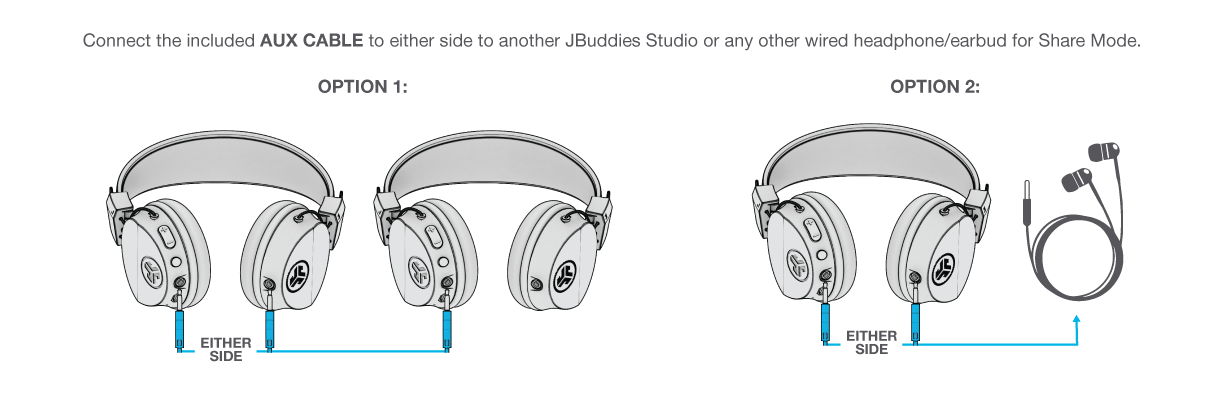
Wired Mode

How to connect, reoccurring use, troubleshooting, and use controls
I am unable to connect my Jlab Bluetooth headphone to May of my devices.
Hey EJF9,
In order to get to pairing mode with your device, will first want to make sure your headset is powered off. Once the device is powered off, you will then hold the power button and watch for the lights to come on. Make sure you do not let go of the power button until you see red and blue lights flashing back and forth. This can take up to 10 seconds. Once you see the red and blue lights flashing, you will then be able to let go of the power button, and then locate the headset with your Bluetooth device. If you still need assistance, please reach out to us either via email support@jlabaudio.com or shoot us a call at 405.445.7219 Monday-Thursday between 8am-5pm p.t Friday 8am-3pm p.t so that we may get you taken care of.
Thanks,
JLab Audio #FINDYOURGO
Date published: 2018-08-30










































